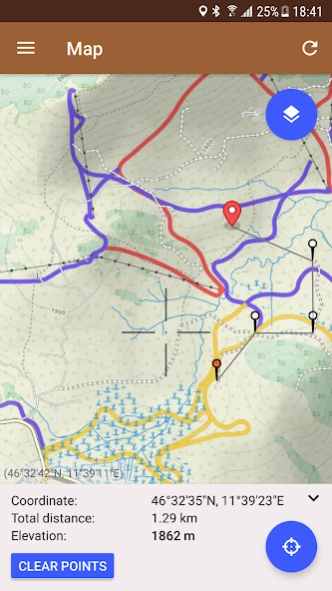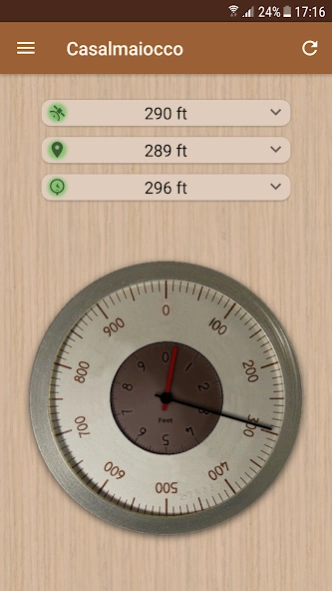Accurate Altimeter 2.3.16
Free Version
Publisher Description
Accurate Altimeter - Turn your phone into an altimeter! Get elevation even offline.
The most downloaded Altimeter for Android that does not need internet to work!
- Altitude estimation with three different methods to be always sure to get a reliable measure, even without internet connection.
- Historical charts to see your excursions elevation gain.
- Maps with peaks' name and contour lines. Pick elevation from any point on the map.
- Pictures with impressed place name and altitude.
Altitude can be estimated:
- With satellites triangulation. Slow and less accurate but it works even with no internet connection.
- Taking the ground elevation at your current position from a global elevation map.
- Using the pressure sensor of your device (if available). It calibrates itself on pressure from the nearest weather station to improve accuracy.
As additional PRO features you can also:
- compensate systematic error of pressure sensor
- download a larger area of the global elevation map
- record altitude without opening the App
- pick elevation on the map with no limitation
- have no advertising
About Accurate Altimeter
Accurate Altimeter is a free app for Android published in the Recreation list of apps, part of Home & Hobby.
The company that develops Accurate Altimeter is AR Labs. The latest version released by its developer is 2.3.16.
To install Accurate Altimeter on your Android device, just click the green Continue To App button above to start the installation process. The app is listed on our website since 2023-11-12 and was downloaded 945 times. We have already checked if the download link is safe, however for your own protection we recommend that you scan the downloaded app with your antivirus. Your antivirus may detect the Accurate Altimeter as malware as malware if the download link to com.arlabsmobile.altimeterfree is broken.
How to install Accurate Altimeter on your Android device:
- Click on the Continue To App button on our website. This will redirect you to Google Play.
- Once the Accurate Altimeter is shown in the Google Play listing of your Android device, you can start its download and installation. Tap on the Install button located below the search bar and to the right of the app icon.
- A pop-up window with the permissions required by Accurate Altimeter will be shown. Click on Accept to continue the process.
- Accurate Altimeter will be downloaded onto your device, displaying a progress. Once the download completes, the installation will start and you'll get a notification after the installation is finished.